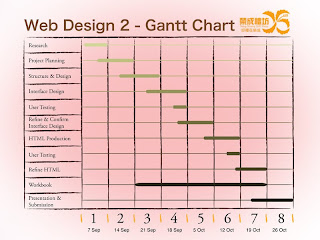Friday, September 24, 2010
Thursday, September 16, 2010
Sunday, September 12, 2010



 no.1
no.1


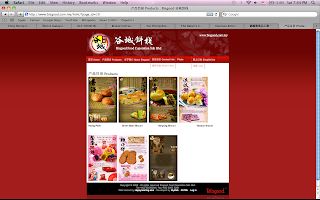




HTML Tutorial
http://www.htmlcodetutorial.com/
They provide the most helpful and complete guide to creating web pages anywhere.
http://www.w3schools.com/html/
HTML for beginners, Advanced HTML
CSS for beginners, Advanced CSS
http://www.2createawebsite.com/build/html.html
You will also get access to video tutorials that are perfect for any newbie getting started with their first website
http://www.html.net/tutorials/html/
15 lessons to create a website.
http://www.echoecho.com/html.htm
You can use this tutorial either as a complete introduction or as an A-Z reference to HTML.The pages are packed with : Easy to understand explanations, massive examples, tips, smart workarounds and useful quick references.
Design Tutorial
http://www.entheosweb.com/dreamweaver/default.asp
Here you will learn some cool Dreamweaver tips, Dreamweaver Behaviors, CSS in Dreamweaver, Using Templates in Dreamweaver and more!
http://dzineblog.com/2008/07/best-photoshop-layout-design-tutorials.html
27 best Photoshop Web Layout Design Tutorials to Design Decent Web Layouts
http://www.hongkiat.com/blog/40-greatest-web-interface-design-tutorials-photoshop-tutorial/
40 Greatest Web Interface Design Photoshop Tutorials
http://webdesignledger.com/tutorials/20-high-quality-photoshop-web-design-tutorials
20 High Quality Photoshop Web Design Tutorials
http://sixrevisions.com/photoshop/25-photoshop-tutorials-for-web-designers/
In this collection, you’ll find 25 excellent Photoshop tutorials geared towards web designers. You’ll find a variety of tutorials that include creating full web page templates, navigation menus, headers, and content boxes
User-Friendly Navigation Menus
http://www.smashingmagazine.com/2009/02/04/50-beautiful-and-user-friendly-navigation-menus/
50 excellent navigation menus — they feature CSS-based design solutions, CSS+JavaScript-based menus and Flash-designs
http://www.designinginteractive.com/design/50-tips-to-a-user-friendly-website/